Small Business Talk: Campus London & Google +
Last month I discovered Campus London an entire building powered by Google dedicated to start-up success. They offer a wide range of talks, events and co-working space and I found the Office Hours one-to-one mentoring sessions were just what I was looking for...

Always the early birdie which means grabbing a free blueberry muffin. Thanks Google!
Every Friday morning based at a large communal table with coffee and croissants in the lively campus cafe, start-up businesses can meet with a Googler for half an hour of one-to-one mentoring. The sessions are called Office Hours, anyone can attend and they are completely free. Each week there is a specific theme but the mentors are always happy to let the conversation go where it needs to go as I happily discovered. So far I have attended the Google Adwords and Social Media sessions.
During my Google Adwords session it quickly became apparent that my £30 a month budget which I had set aside in my cashflow wasn’t going to be anywhere near enough money to make an impact. I have therefore nudged the expense along my cashflow a further 6 months and increased the value to at least £100. I’ll cover this topic again once it’s happening and I can report on tactics and results.
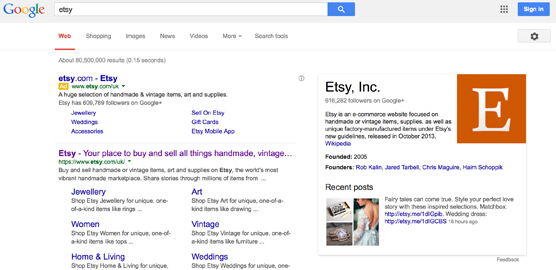
When you google Etsy their G+ page dominates the right hand part of the page.
I attended the Social Media session because I really did’t understand Google + and I wanted to find out if it was a platform worth investing time in for my new business Lucky Dip Club.
The main point my mentor explained is the large piece of ‘real estate’ using G+ buys you for free when someone googles your brand. I have shown you Etsy as an example above, you can see on the right hand side of google a huge space dedicated to their G+ details, if they didn’t use G+ they wouldn’t have this rather large free ‘advert’. This detail alone spurred me on to dedicate a little time into setting up and running this social platform and here’s how you can get started –
• Set up G+ through your gmail account and link your website which requires your web developer to place a piece of code that is e-mailed to you in the back end of your website. If you’re a business you need to do this so you can set your custom G+ URL.
• Add a cover photo and avatar (just like Facebook & Twitter) and set 10 ‘tags’ which describe your brand – this is quite interesting as it’s a similar principle to Google Adwords and it’s helpful to start thinking about your brand/website in this way.
• Find approx. 50 relevant people you can add to your ‘circle’ to get started. It’s just like ‘following’ folk on Twitter and if they ‘follow’ you back you will be added to their ‘circle’.
• Seek out relevant ‘communities’ to join to start a conversation. Use the ‘search for communities’ box and enter keywords that are relevant to you, I entered ‘handmade’ and ‘craft’. Try not to just link dump, join conversations and build up relationships so people will genuinely be interested in you and will visit your blog/website organically.
• As a small business I don’t always have time to create new content for each of my social platforms so to get started simply post the same content that you post on your Facebook business page or Instagram feed. Always try to include a photo with your post and gifs & YouTube clips also work well for engagement.
Another interesting fact is how G+ is linked to YouTube but that’s a whole other topic which I’ll cover when I’ve done my first YouTube post! Uh-huh!?!
My new website hasn’t launched yet so I’ve yet to see how the Google page will look when someone Google’s my brand. I’ll let you know how it all goes and in the meantime if anyone has any G+ tips please do share!
I also highly recommend checking out Campus London, click here for a calendar of their events and many are streamed if you don’t live in London.


Leave a Reply